How to Update/Renew Your Course Access
To update, renew, or reactivate your access to a course, ensure you’re logged in.

Then click the “Student Area” link in the main navigation menu. This will take you to the student area.
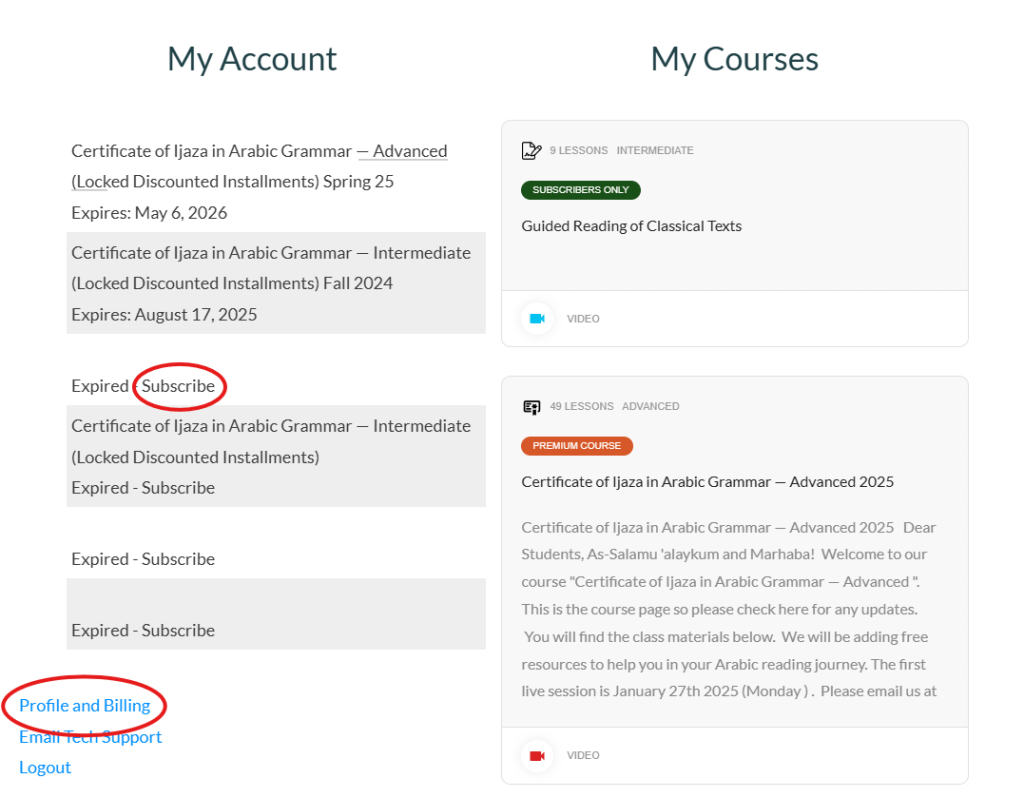
Once in the student area, you may visit hit the Subscribe link to reactivate expired course access or visit the Profile and Billing page.
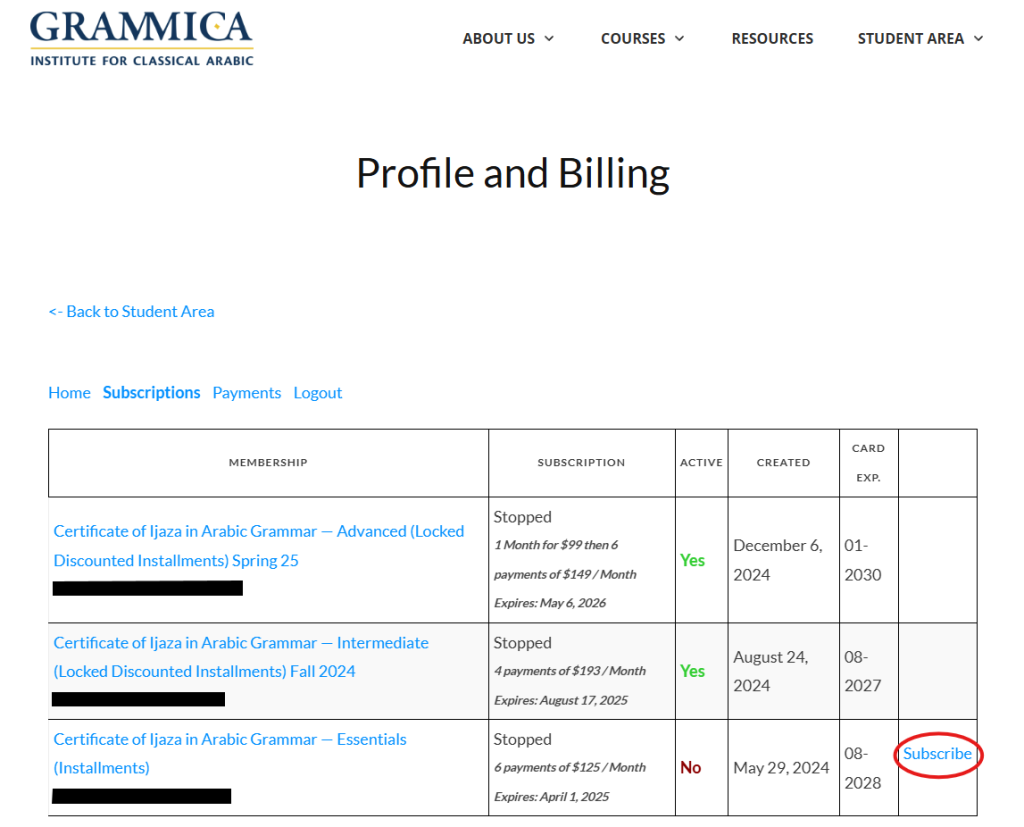
If you chose the Billing page, use the subscribe link there to reactivate your access.
